Download and Play KKPoker on your iPhone
How to Download and Play KKPoker on iPhone: A Step-by-Step Guide
Looking to enjoy an exciting poker experience on your iPhone? KKPoker is the perfect app for players who want to join thrilling cash games, tournaments, and private tables anytime, anywhere.
We’ll walk you through the step-by-step process of downloading, setting up, and playing KKPoker on your iOS device.
Start playing KKPoker iOS App👇🏻👇🏻👇🏻
KKPOKER DOWNLOAD INSTRUCTION
Step 1: Click Open / Confirm
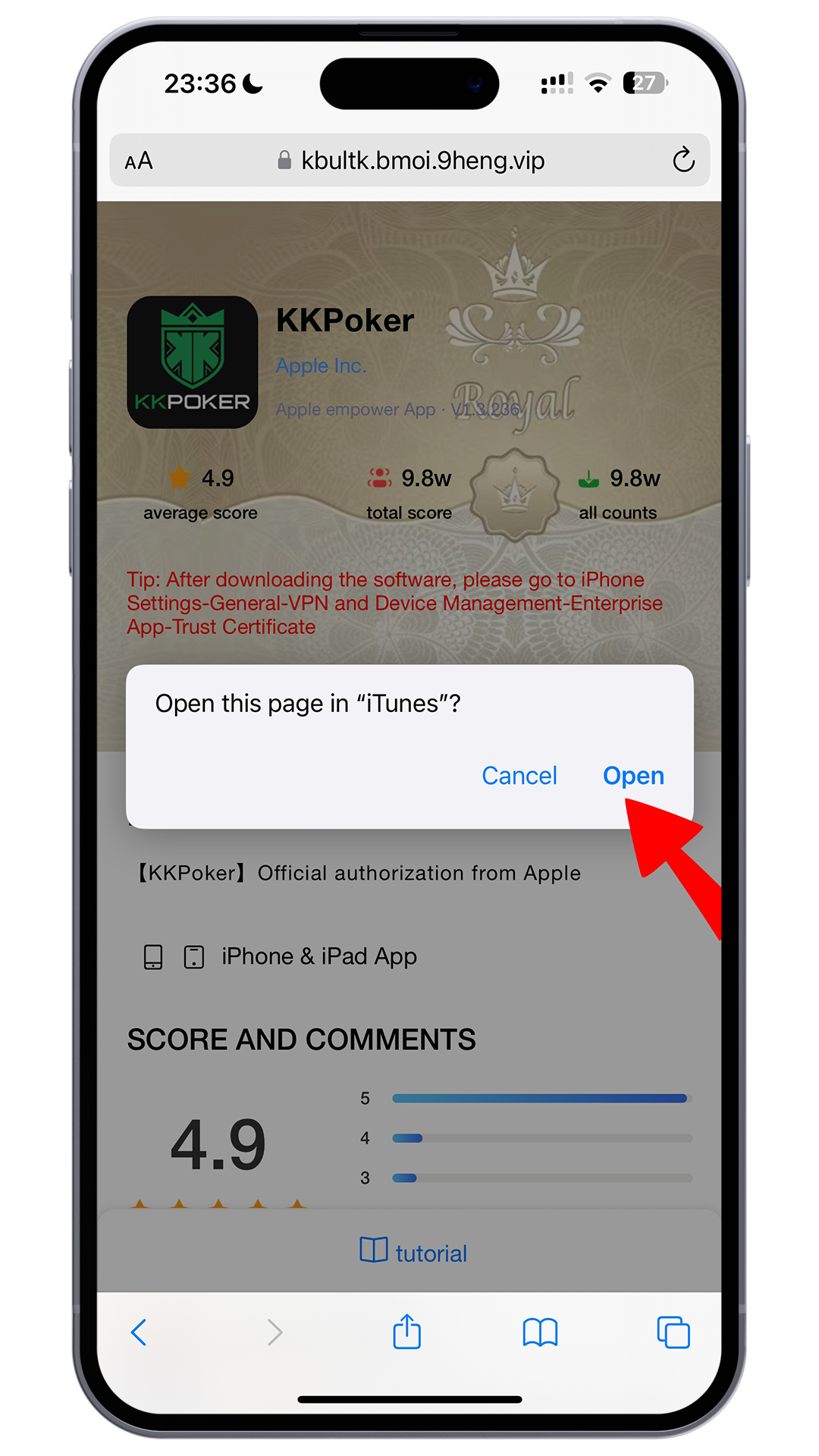
Step 2: Proceed to Install
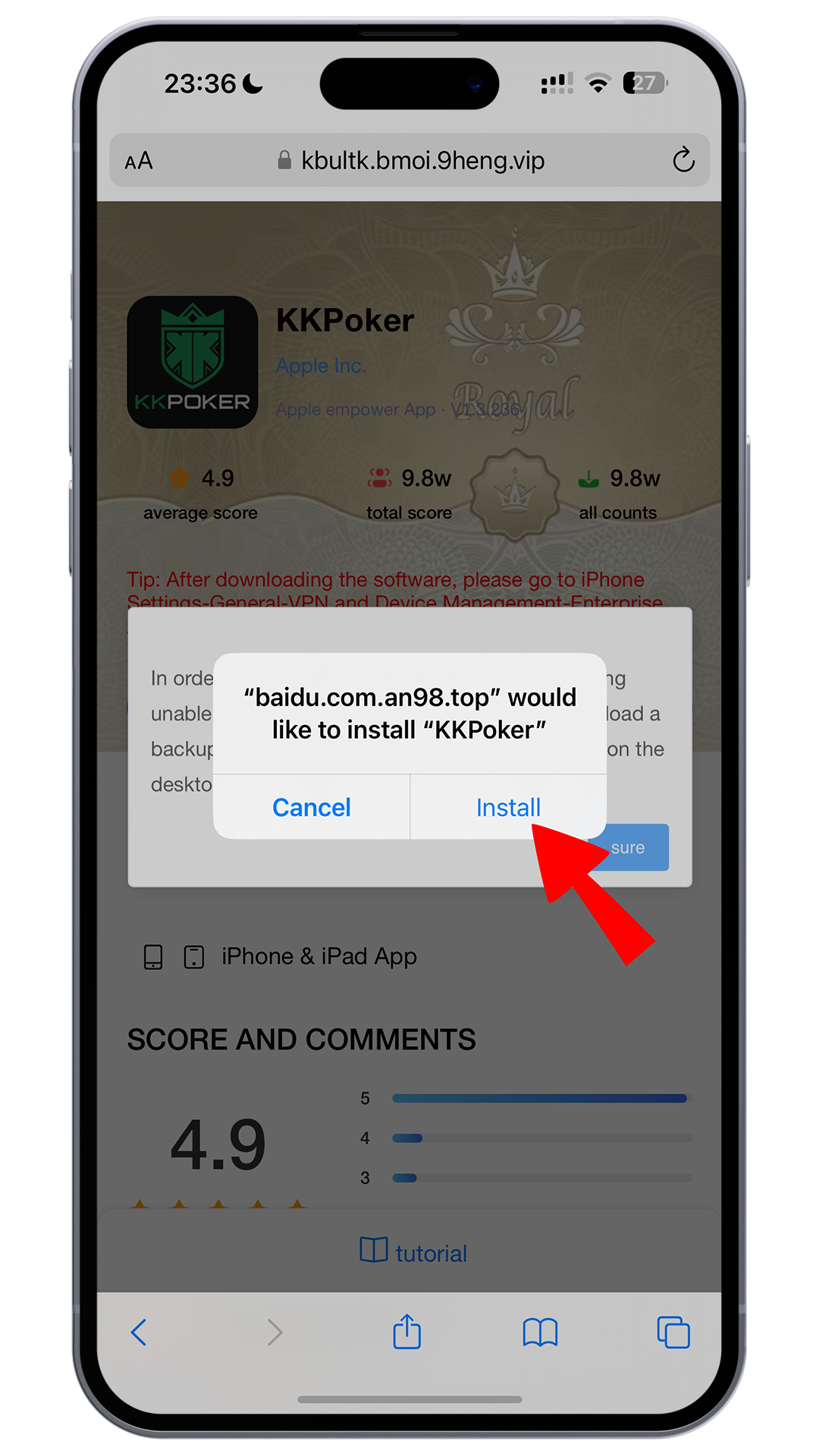
Step 3: Click Confirm
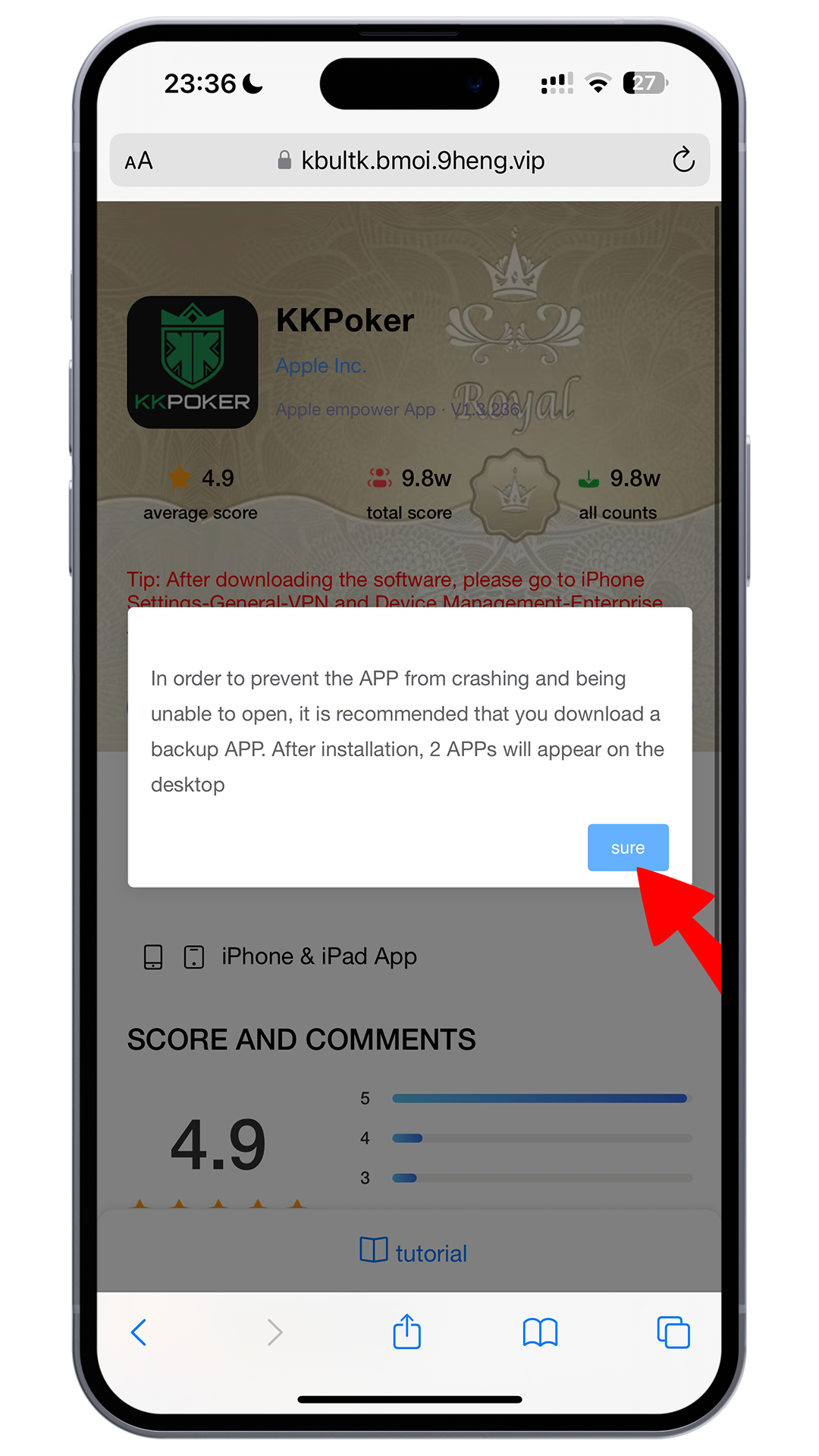
Step 4: Click Install
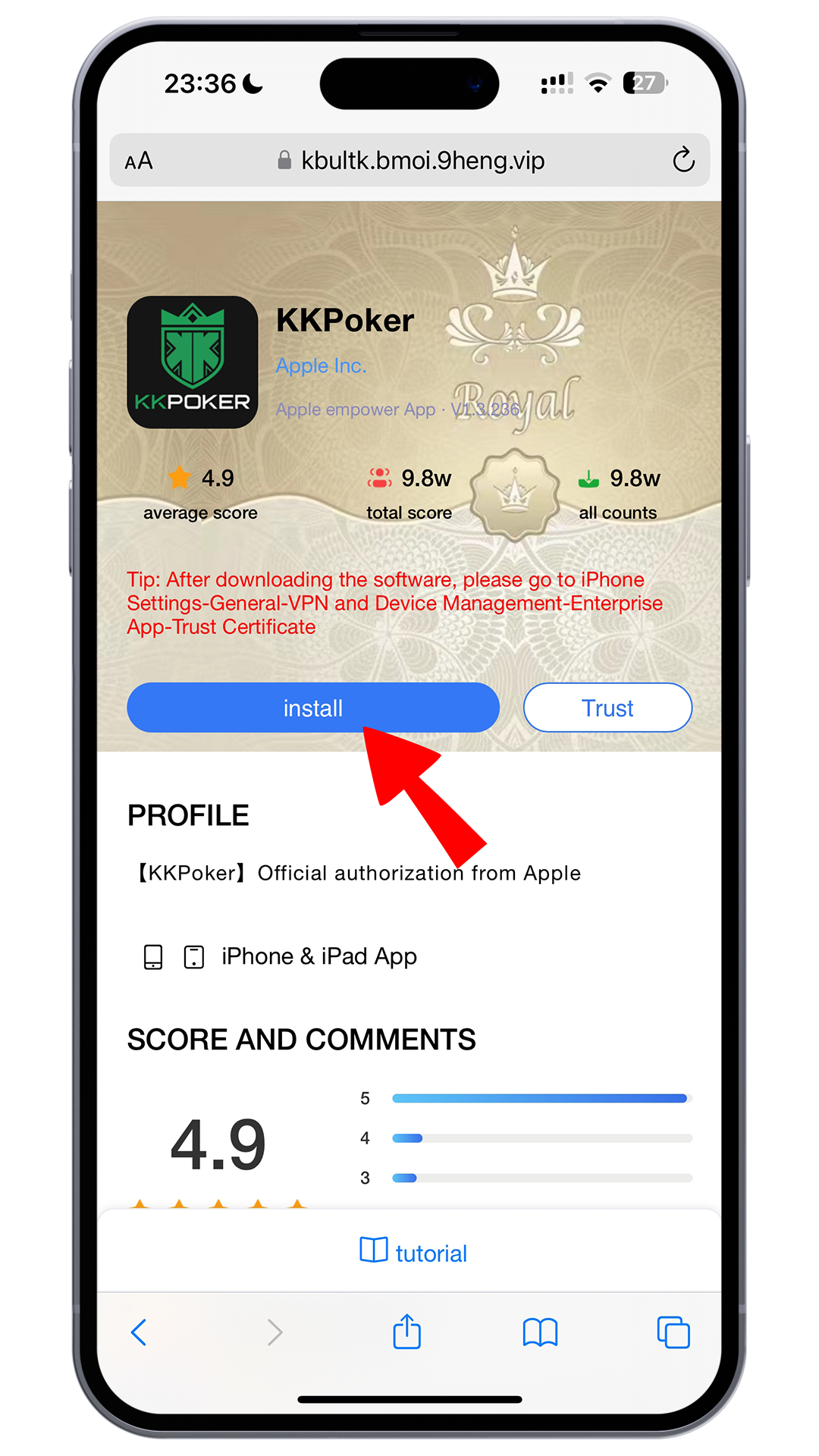
Step 5: The APP will be installed

Step 6: Go to setting > General
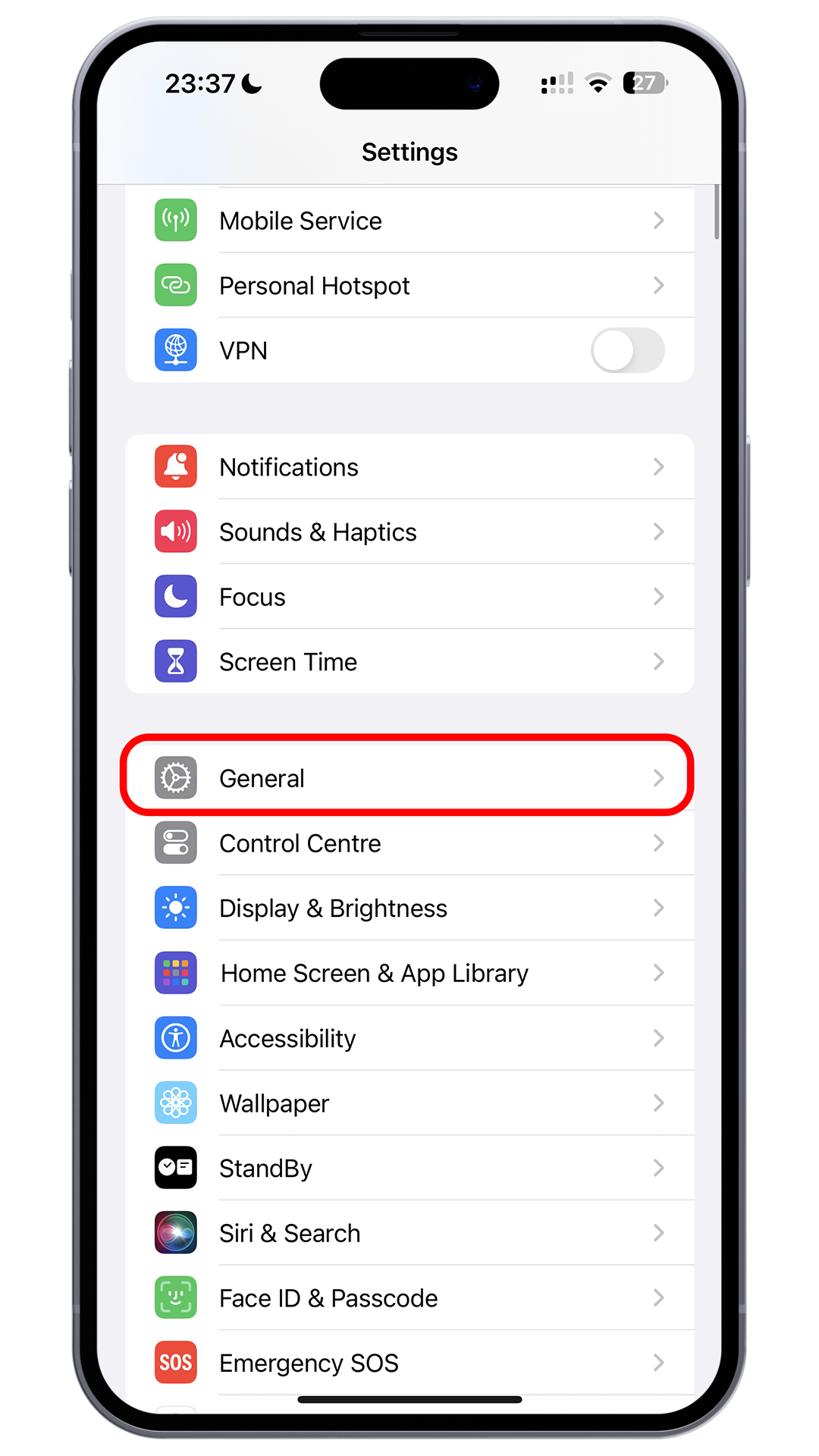
Step 7: Enter VPN & Device Management
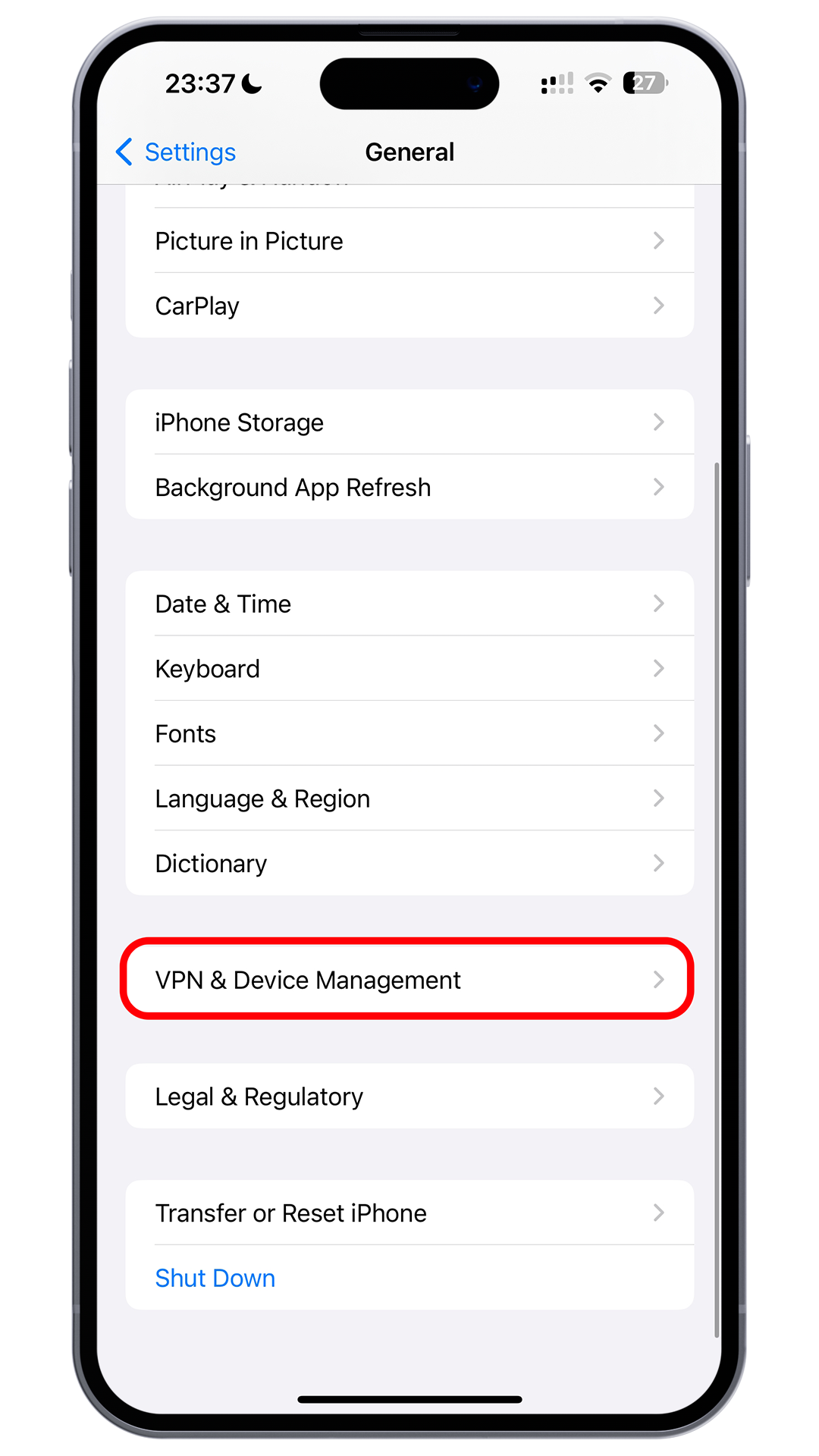
Step 8: Click “China Mobile Group Shandong Co,. Ltd.”
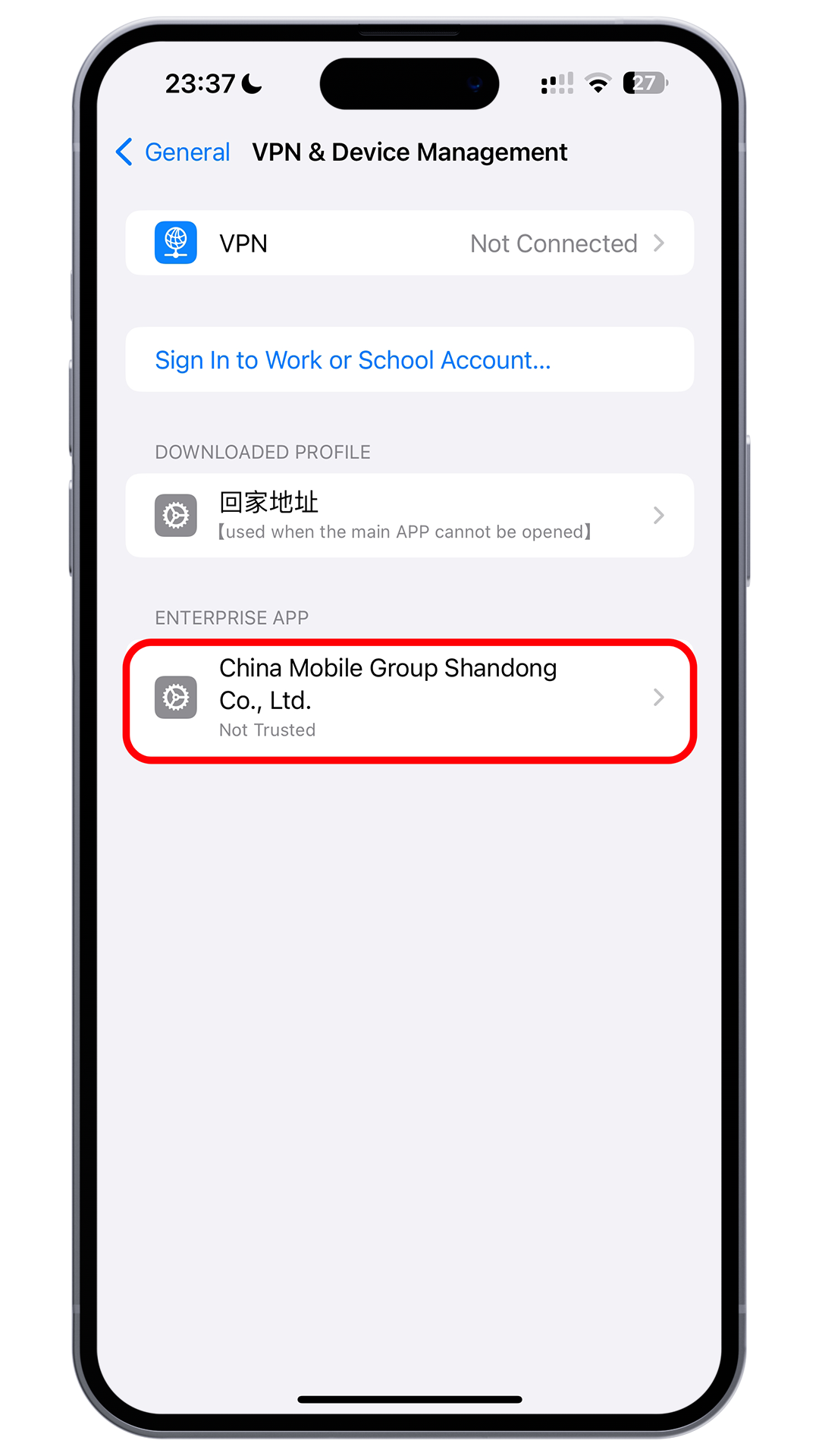
Step 9: Click Trust — DONE!
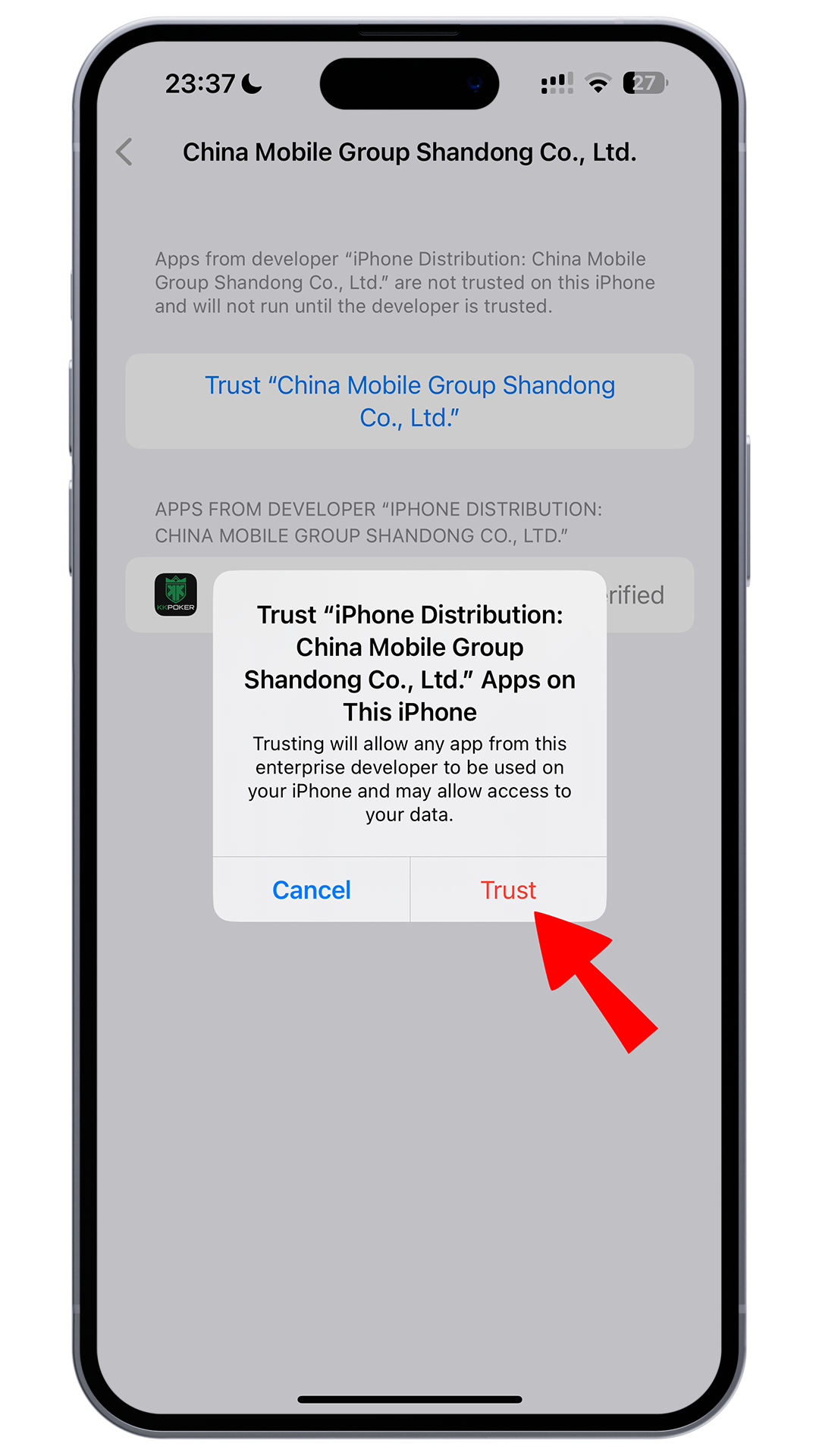
WHY PLAY ON KKPOKER?
Tournament & Cash Game

24/7 fun anytime, anywhere
Bonus & Promotions

Special Missions, Leaderboard, Freerolls and more!
Made for Mobile

Mobile-friendly interface with smooth experience
Instant Rakeback

Up to 50% rakeback to maximize your rewards
FAQ
Q: Through this new download method, can I play all KKPoker games?
A: Yes! You will have access to the exact same app, with the same player pool and tournaments.
Q: Why do I need to download through this special link? Is it safe?
A: We use this direct link because KKPoker isn’t available in the Brazilian Apple App Store yet. This download is an official and secure method using our enterprise solution, similar to Android APKs, ensuring you access the full KKPoker experience safely and reliably.
Q:Why do I need to provide permissions during the installation process?
A: The KKPoker app is installed using the iOS Enterprise Solution, which distributes apps outside of the Apple App Store. During installation, iOS asks for permissions to ensure the app works properly, like enabling notifications and secure gameplay. These permissions are normal, and your data is safe.
The products and services that KKPoker offers (via its websites, tablet and mobile applications) are together referred to as the "Services".
Access to Services may not be legal for residents of, or persons located in, certain countries. Services provided hereunder do not constitute an offer, solicitation or invitation by KKPoker for the use of, or subscription to, betting, gaming or other services in any jurisdiction in which such activities are prohibited by law. In particular, residents of or persons located in the United States shall not use any of the Services.
kkpoker.co is operated by Violet Fortune Tech Limited N.V. registered under No. 158923 (the “Company”) at, Dr. H. Fergusonweg 1, Curaçao. This website is authorized to operate under a Certificate of Operation issued and regulated by the Curaçao Gaming Control Board in accordance with the National Ordinance on Games of Chance (Landsverordening op de Kansspelen, P.B. 2024, no. 157). White Wolf Tech Limited, registered under No. HE 429048 at, Avlonos 1, Maria House, 1075, Nicosia, Cyprus, is a payments agent which provides payment services to the Company.
In order to register for this website, the user is required to accept the Terms of Service. In the event the Terms of Service are updated, existing users may choose to discontinue using the products and services before the said update shall become effective, which is a minimum of two weeks after it has been announced.
Copyright © 2026 KKPoker. All Rights Reserved
Copyright © 2026 KKPoker. All Rights Reserved























